病毒查杀(Virus scanner)
Virus scannerIf you want to scan your files or a Windows computer you can use F-Prot virus scanner. You can download the program from the Forum. After you have downloaded and installed the program open a shell and enter the following command while you are still online.
/usr/local/bin/xfprot-gtk
or
/usr/local/xfprot/xfprot-gtk
Now you can update the virus definitions. Then you can get offline.Mount your Windows-partition (mount /dev/hdax /mnt/hdax) and make thefollwing settings in F-Prot:
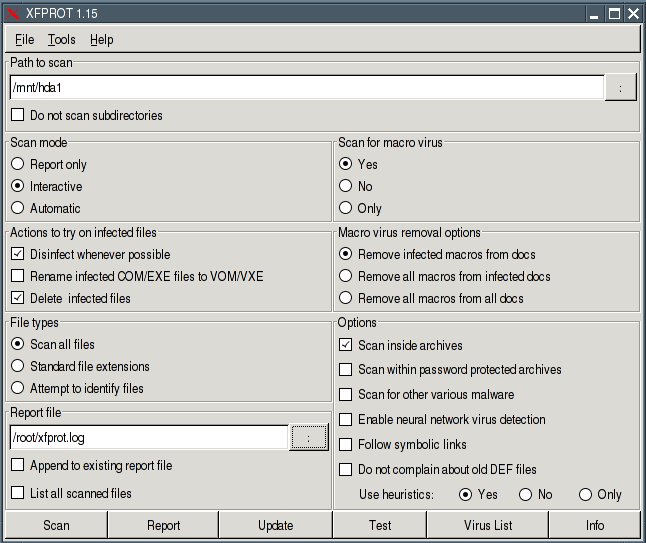
Path to scan: /mnt/hdax
Scan mode: Interactive
Report file: /root/xfprot.log
When the virus scan has finished you can find the log-file at /root/xfprot.log.
If you want to scan another Windows computer, you can remasterPuppy. Boot the Windows computer from the remastered Puppy CD(boot-option puppy pfix=ram) and scan the PC as described above.