
Make your own Puppy-CD
请查看puppy3.01使用手册中的制作自己的Puppy-CD
You can create your own Puppy-Linux with the following program.
Start the program "Menu | Setup | Remaster Puppy live-CD":
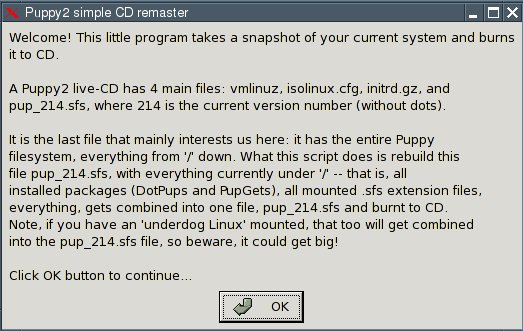
Click on the OK-button.
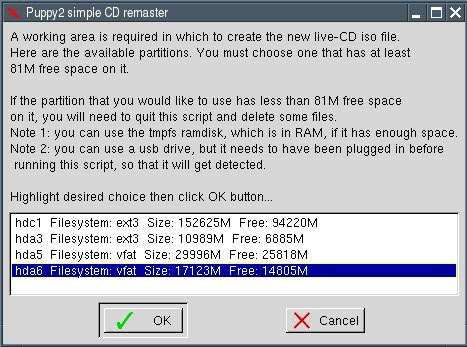
Choose the partition, on which a temporary working directory should be made with the tabulator-keys. Then press the OK-button.
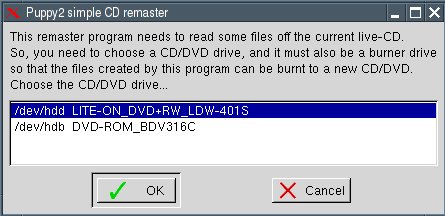
Choose your CD/DVD-burning device with the tabulator-keys. Then press the OK-button.

Insert the current Puppy-live-CD and press the OK-button.

Click on the OK-button.
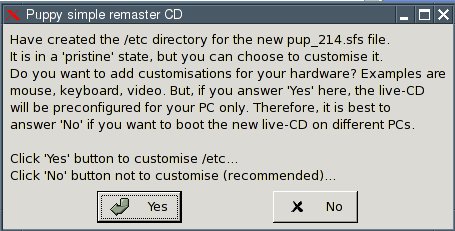
Click on the button "No".
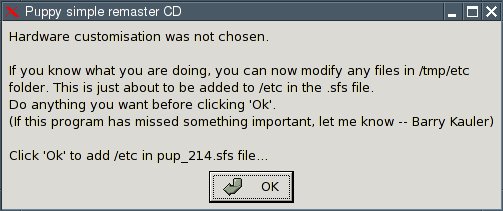
Click on the OK-button.
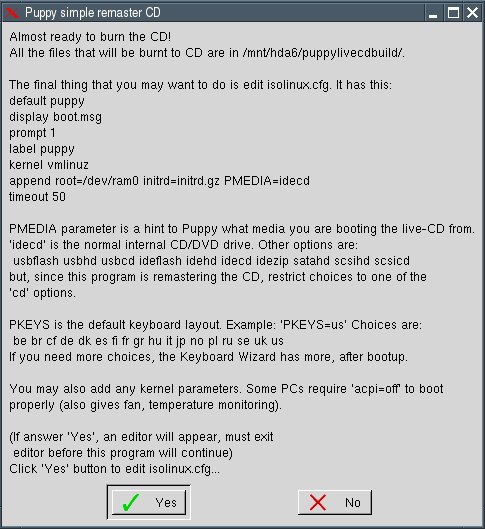
Click on the button "No".
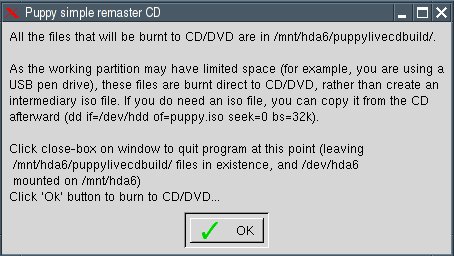
Click on the OK-button.
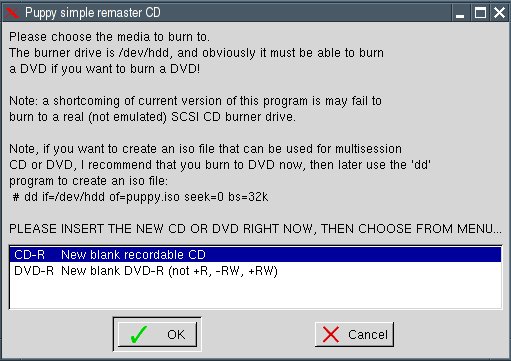
Take the live-CD out of the CD/DVD-burning device and insert a newCD-ROM or DVD. Choose if you want to create a CD or DVD with thetabulatorkeys. Then click on the OK-button.
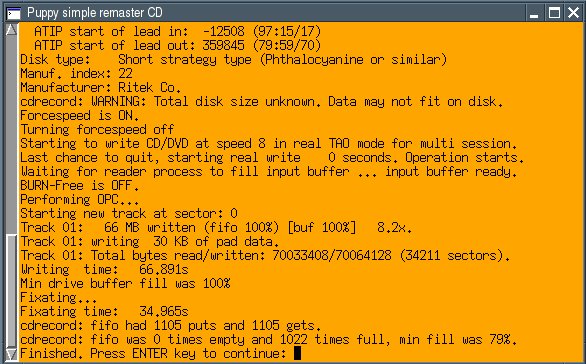
Your new Puppy-CD/DVD will now be created. When it has finished, press the Return-key.
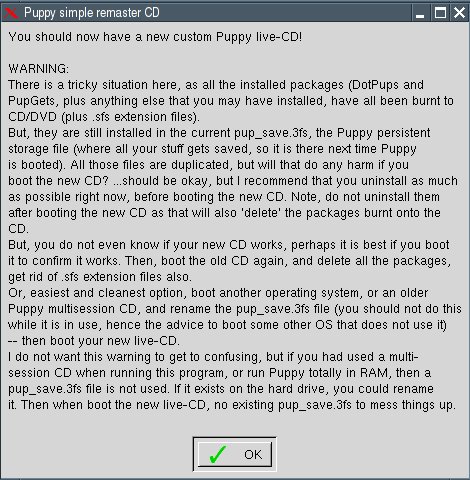
Click on the OK-button. Your Puppy-live-CD is now ready.
请查看puppy3.01使用手册中的制作自己的Puppy-CD
You can create your own Puppy-Linux with the following program.
Start the program "Menu | Setup | Remaster Puppy live-CD":
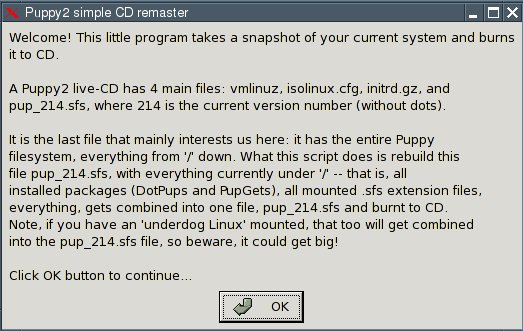
Click on the OK-button.
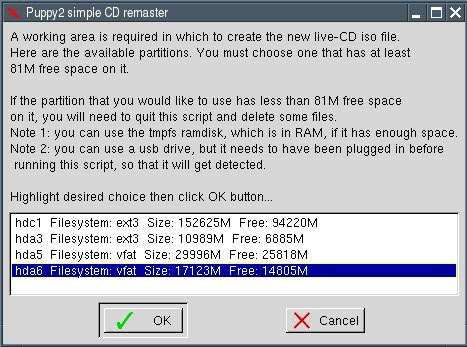
Choose the partition, on which a temporary working directory should be made with the tabulator-keys. Then press the OK-button.
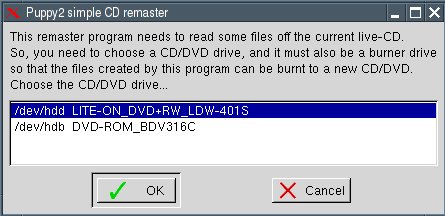
Choose your CD/DVD-burning device with the tabulator-keys. Then press the OK-button.

Insert the current Puppy-live-CD and press the OK-button.

Click on the OK-button.
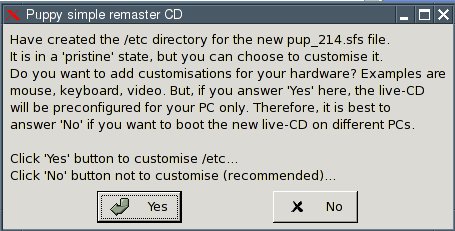
Click on the button "No".
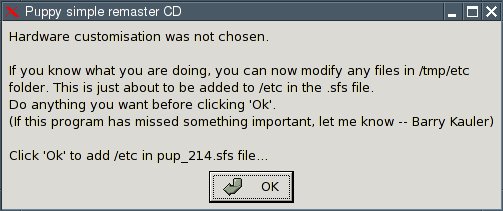
Click on the OK-button.
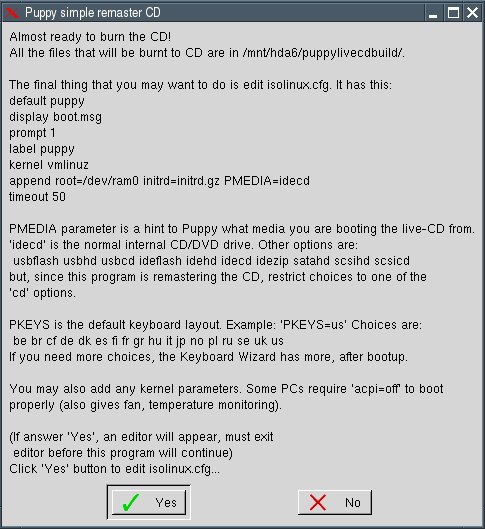
Click on the button "No".
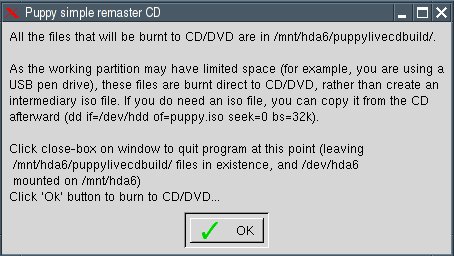
Click on the OK-button.
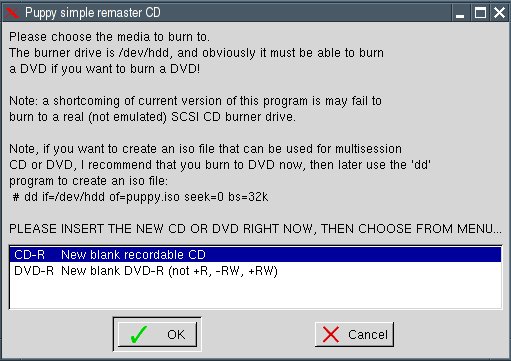
Take the live-CD out of the CD/DVD-burning device and insert a newCD-ROM or DVD. Choose if you want to create a CD or DVD with thetabulatorkeys. Then click on the OK-button.
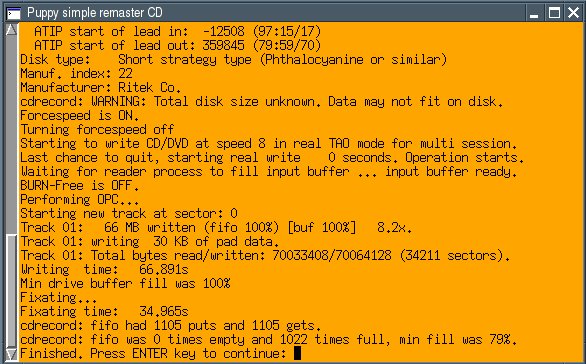
Your new Puppy-CD/DVD will now be created. When it has finished, press the Return-key.
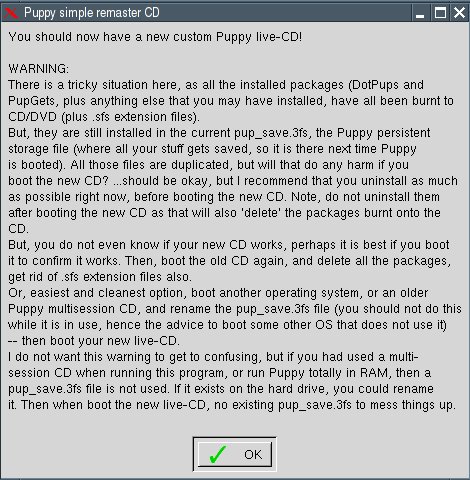
Click on the OK-button. Your Puppy-live-CD is now ready.
- 适合打印的版本
- 20112 次点击

发表新评论