
How to setup your email-program
Start the program "Menu | Internet | SeaMonkey mail and news". Theconfiguration depends on your email-provider. In the following you willfind an example for GMX.
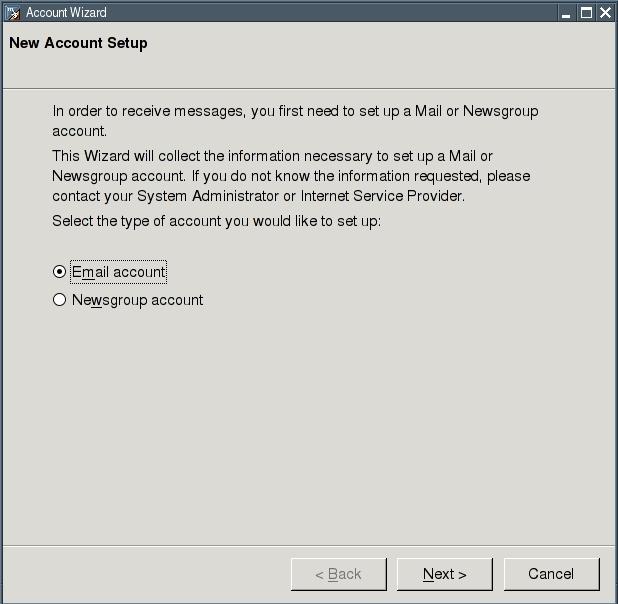
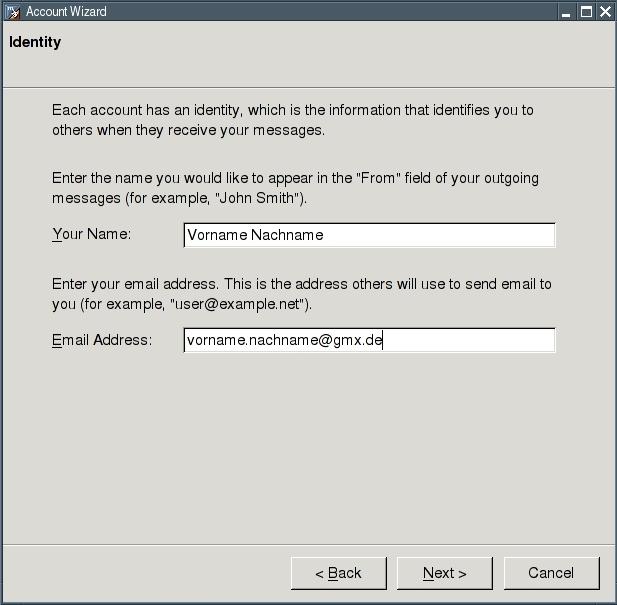
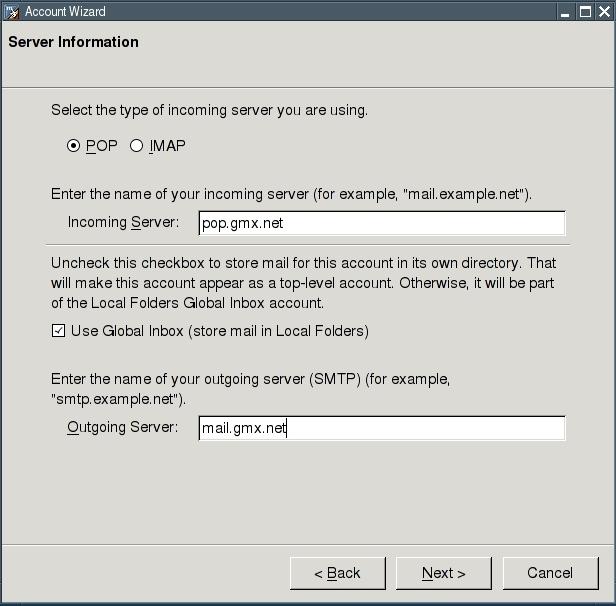
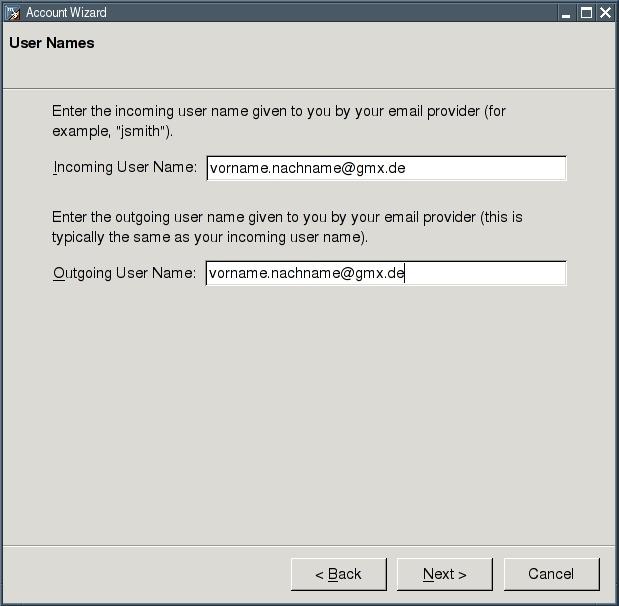
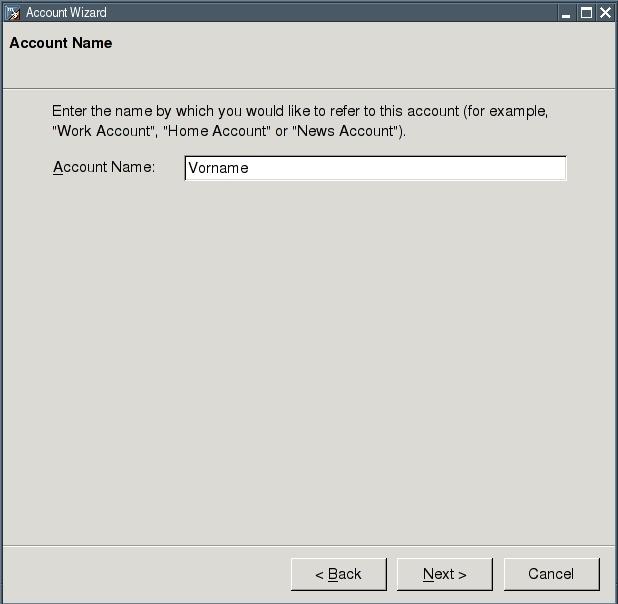
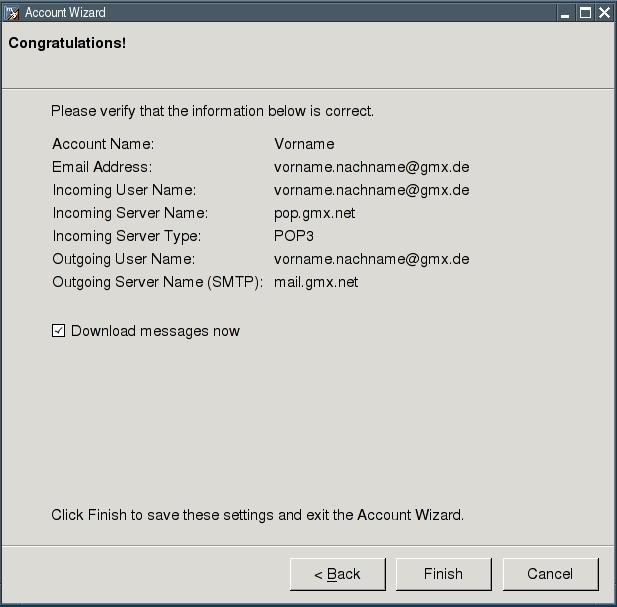
After you press the button "Finish" the program automaticallydownloads your emails from your email account. If you are offline, thefollowing error message appears:
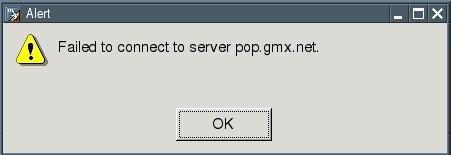
Start an Internet-connection and click (in the Seamonkey-Mail-Programm) on the button "Get new messages".
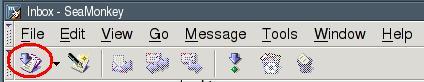
Start the program "Menu | Internet | SeaMonkey mail and news". Theconfiguration depends on your email-provider. In the following you willfind an example for GMX.
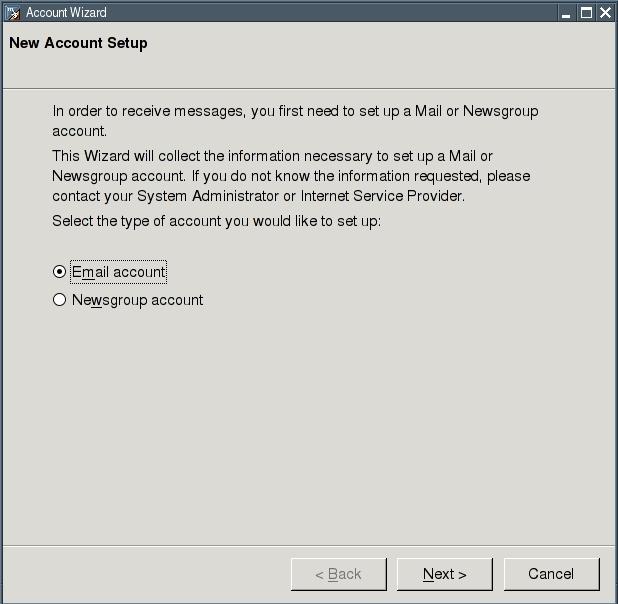
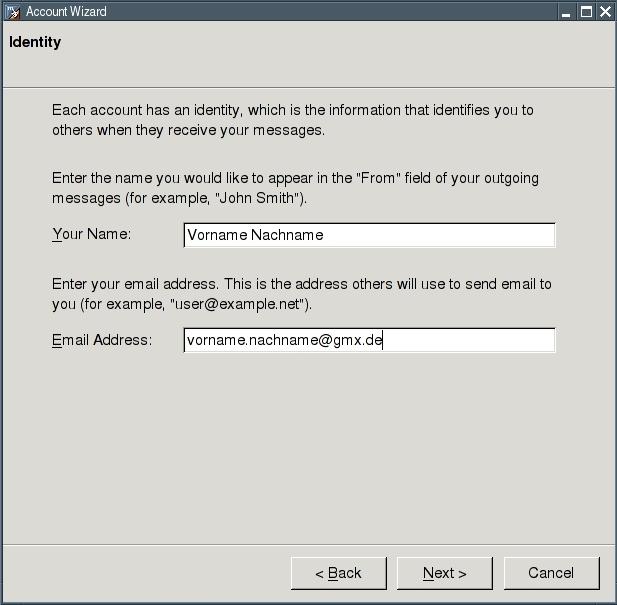
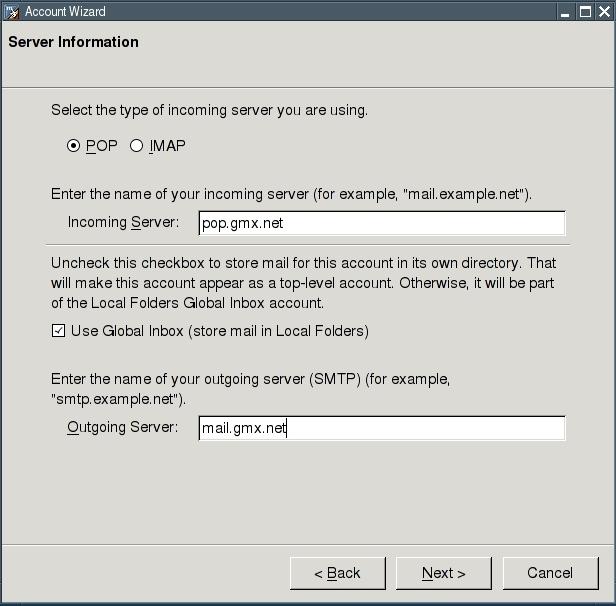
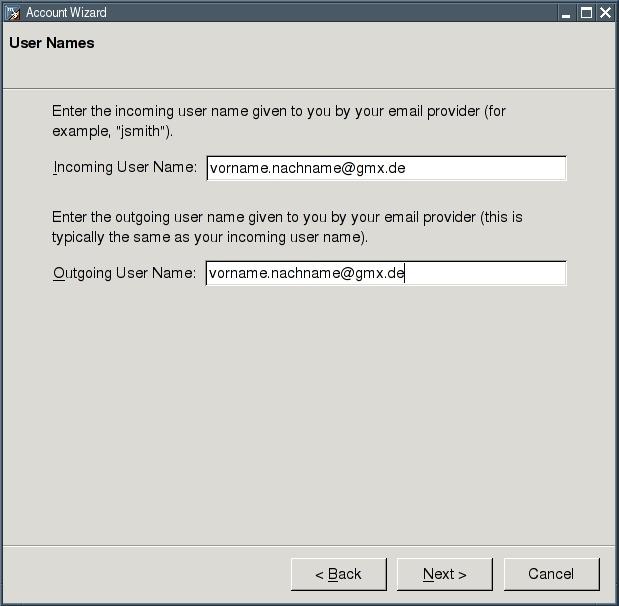
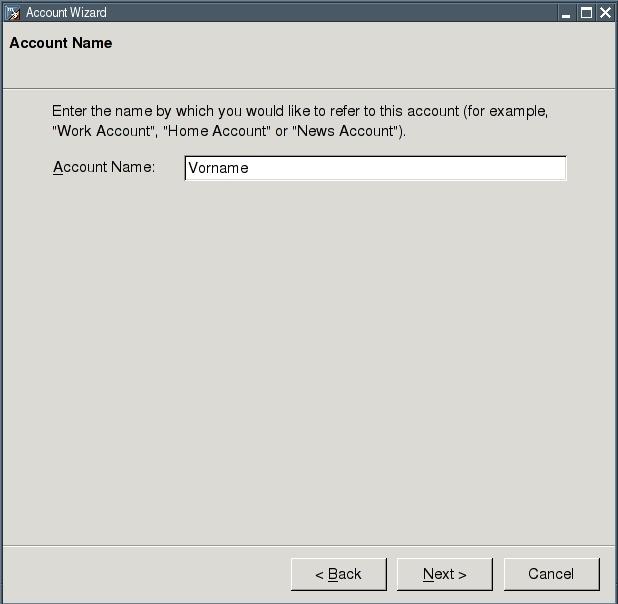
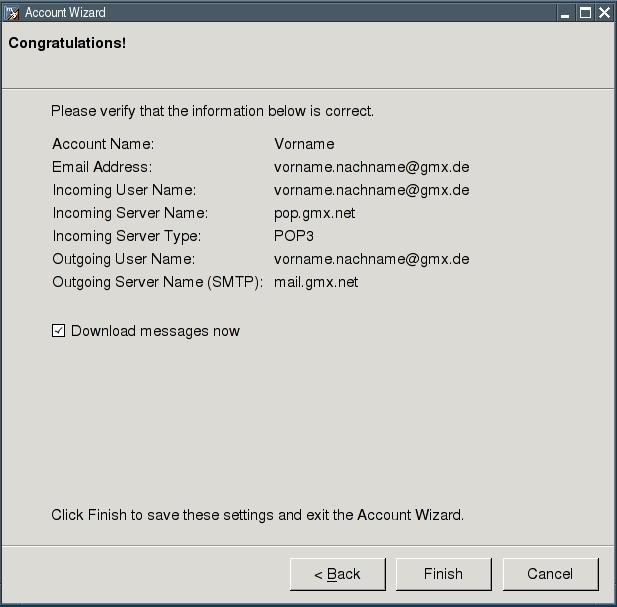
After you press the button "Finish" the program automaticallydownloads your emails from your email account. If you are offline, thefollowing error message appears:
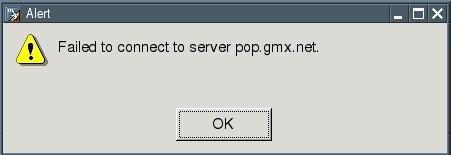
Start an Internet-connection and click (in the Seamonkey-Mail-Programm) on the button "Get new messages".
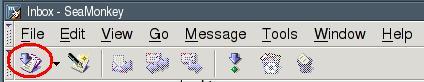
- 适合打印的版本
- 10003 次点击

开始程序"Menu | Internet | SeaMonkey mail and news"。配置依赖于你的邮件提供者。接下来是为GMX配置的一个例子。
在按下”完成“("Finish")后程序自动从你的email账户中下载邮件。如果不在线,会显示下面的错误消息:
开始网络连接并单击(在Seamonkey-Mail-Programm程序中)”获得新消息“("Get New messages")按钮。
发表新评论