
Virus scanner
If you want to scan your files or a Windows computer you can use F-Prot virus scanner. You can download the program from the Forum. After you have downloaded and installed the program open a shell and enter the following command while you are still online.
/usr/local/bin/xfprot-gtk
or
/usr/local/xfprot/xfprot-gtk
Now you can update the virus definitions. Then you can get offline.Mount your Windows-partition (mount /dev/hdax /mnt/hdax) and make thefollwing settings in F-Prot:
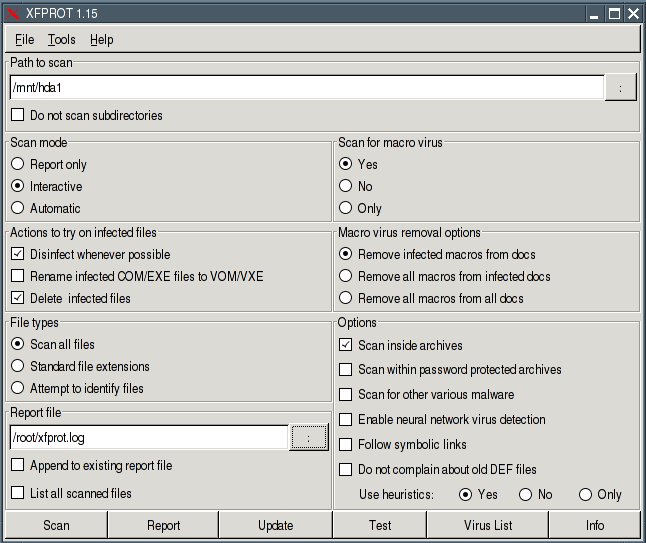
Path to scan: /mnt/hdax
Scan mode: Interactive
Report file: /root/xfprot.log
When the virus scan has finished you can find the log-file at /root/xfprot.log.
If you want to scan another Windows computer, you can remasterPuppy. Boot the Windows computer from the remastered Puppy CD(boot-option puppy pfix=ram) and scan the PC as described above.
If you want to scan your files or a Windows computer you can use F-Prot virus scanner. You can download the program from the Forum. After you have downloaded and installed the program open a shell and enter the following command while you are still online.
/usr/local/bin/xfprot-gtk
or
/usr/local/xfprot/xfprot-gtk
Now you can update the virus definitions. Then you can get offline.Mount your Windows-partition (mount /dev/hdax /mnt/hdax) and make thefollwing settings in F-Prot:
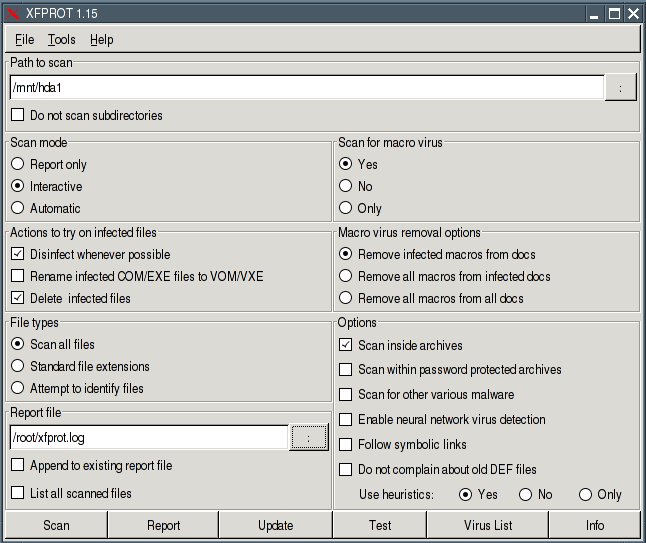
Path to scan: /mnt/hdax
Scan mode: Interactive
Report file: /root/xfprot.log
When the virus scan has finished you can find the log-file at /root/xfprot.log.
If you want to scan another Windows computer, you can remasterPuppy. Boot the Windows computer from the remastered Puppy CD(boot-option puppy pfix=ram) and scan the PC as described above.
- 适合打印的版本
- 9711 次点击

病毒查杀(Virus scanner)
如果你想检查文件或者Windows电脑,你可以使用F-Prot这个病毒查杀程序。在这个论坛你可以下载到这个程序。
在你下载并安装后打开一个终端,输入命令:(注意不要断开网络连接)
或者
这样就可以更新病毒库了。更新完毕后就可以下线了,然后挂载上Windows分区(mount /dev/hdax /mnt/hdax),并按下图所示在F-Prot做些设定。
- 要扫描的路径:/mnt/hdax
- 扫描模式:Interactive
- 报告文件:/root/xfprot.log
扫描完成后,你就可以在/root/xfprot.log这里找到报告了。如果你要扫描另外一台Windows电脑,你可以刻录下Puppy,然后用这张CD启动(boot-option puppy pfix=ram),之后的步骤就和上面描述的一样了。
关于boot-option puppy pfix=ram
这个是你在用CD启动时,会有许多选项供你选择,你就选择上面这一个。Why? 我没用过Puppy不知道。发表新评论